A year ago when so many of us started working from home more, social media was filled with people sharing their #WorkFromHome workspaces. Many were make-shift spaces, meant as temporary arrangements until they could return to their offices.
Fast forward a year later and those “temporary home offices” have become permanent fixtures, with people experiencing various levels of discomfort and progressive musculoskeletal disorders due to poorly set up workspaces and little to no movement.
If you find yourself sore and achy after sitting at your home office desk all day, then it’s time to make some changes, especially if you’ll be working remotely for the foreseeable future.
The following are recommendations from the Back2Health Chiropractic team on how to protect your spine when working from home:
Fast forward a year later and those “temporary home offices” have become permanent fixtures, with people experiencing various levels of discomfort and progressive musculoskeletal disorders due to poorly set up workspaces and little to no movement.
If you find yourself sore and achy after sitting at your home office desk all day, then it’s time to make some changes, especially if you’ll be working remotely for the foreseeable future.
The following are recommendations from the Back2Health Chiropractic team on how to protect your spine when working from home:
#1: Get a good desk
Those folding side tables were great for our temporary working-from-home solution last March, but it’s time to invest in ergonomic furniture. Your desk should allow:
Depending on what you need to do your job, keep frequently used objects close to you to minimize reaching. If you make regular phone calls then keep your phone nearby and use a headset if possible to avoid straining your neck and elbow to hold it. If you regularly Zoom, ensure you are looking eye level at the camera. Depending on your height, either place some books underneath your computer, or a few cushions underneath your seat, to maintain eye level with your computer screen.
Your feet should be comfortably placed on the floor. If you are vertically challenged, you may struggle to get your chair in a comfortable position so your feet are touching the floor. If you can’t reach the floor, get a footrest or a small platform to rest them on.
- enough space for your monitor at least an arm’s length away from your face,
- your arms to rest at a 90-degree angle so your wrists align with the level of your elbows, and
- your knees should be level with your hips with an appropriately sized chair.
Depending on what you need to do your job, keep frequently used objects close to you to minimize reaching. If you make regular phone calls then keep your phone nearby and use a headset if possible to avoid straining your neck and elbow to hold it. If you regularly Zoom, ensure you are looking eye level at the camera. Depending on your height, either place some books underneath your computer, or a few cushions underneath your seat, to maintain eye level with your computer screen.
Your feet should be comfortably placed on the floor. If you are vertically challenged, you may struggle to get your chair in a comfortable position so your feet are touching the floor. If you can’t reach the floor, get a footrest or a small platform to rest them on.
#2: Stretch it out
Have you ever been “In the Zone” working so diligently that you don’t even notice that hours have passed since you last stood up to take a break? If this happens to you, set a timer every 45-60 minutes. When it goes off, get up for at least 5-10 minutes to move your body. This could mean going for a quick walk, climbing up and down the stairs, or even completing a house chore, in an effort to get the blood flowing, the muscles moving and the heart rate up.
Some simple and quick stretches at your desk throughout the day can reduce the build-up of muscular tension. Rolling your wrists every once and a while can help to avoid painful conditions, like carpal tunnel syndrome. To encourage circulation, try making a tight fist then slowly sliding each finger up one at a time until they’re all pointing straight (then repeat 5-10 times).
Some simple and quick stretches at your desk throughout the day can reduce the build-up of muscular tension. Rolling your wrists every once and a while can help to avoid painful conditions, like carpal tunnel syndrome. To encourage circulation, try making a tight fist then slowly sliding each finger up one at a time until they’re all pointing straight (then repeat 5-10 times).
#3: Take an eye break
It’s also great to stretch your eyes and give them a rest regularly too. If you are at your computer most of the day, take a few moments as often as you can to pull your focus away from your monitor and look at an object further away. You can practice simple eye exercises to minimize eye strain and sharpen your vision:
- Practice focusing on different objects and different distances at ten seconds each time.
- Move your eye around in circles and up and down to stretch and strengthen eye muscles.
#4: Stay Hydrated (and fed)
One of the best things you can do for your body is to keep it nourished! Always have a glass of water at your desk to sip on during the day. This has the bonus of filling your bladder more often which will “remind” you to get up.
If you’re the kind of person who gets so busy that you forget to eat lunch, block off your lunch hour in your calendar so others can’t book appointments with you. You can also set timers to remind you when it’s lunchtime.
When you are well-fed and hydrated your brain will function more efficiently too!
If you’re the kind of person who gets so busy that you forget to eat lunch, block off your lunch hour in your calendar so others can’t book appointments with you. You can also set timers to remind you when it’s lunchtime.
When you are well-fed and hydrated your brain will function more efficiently too!
How to treat #WorkFromHome aches and pains
If you already have aches and pains from working at home (or even in the office) then you may already be suffering from a musculoskeletal injury. If that is the case then it is recommended you meet with your Chiropractor who can treat the source of the issue, correct your posture and demonstrate proper alignment while sitting for extended periods at home.
Other therapies a chiropractor may recommend to treat your aches and pains from work injuries include:
Other therapies a chiropractor may recommend to treat your aches and pains from work injuries include:
- Pressure Point Massage: Traditional Chinese Medicine discovered that the human body has an interconnected web of energy that connects the different areas of your body. When you apply pressure to one area, a totally separate area of the body might also find relief.
For example: there is a pressure point in the web between your thumb and first finger that when pressure is applied there, you may experience relief from shoulder pain. For lower back pain from sitting at your home office desk all day, related pressure points can be found on your waist and midway up your calf muscle.
- Trigenics: In this new neuromuscular technique, the therapist uses an advanced muscle testing technique to locate areas of neuromuscular weakness or imbalance in your body. A combination of muscle manipulations and focused breathing and movements can be used to help restore the energetic balance in your body. It’s often recommended to help enhance the work of your chiropractor.
Not only can this therapy help you heal from typical desk-worker injury and strain, but it can also help give you a much-needed boost of energy too! - Laser Therapy: Sometimes the pain goes deeper than massage can reach. This is when we might recommend laser therapy. It allows us to reach inflamed tissues deeper under your skin so you can get relief from pain in your shoulder, elbows, joints, neck, or upper back.
- Acupuncture: Some work-from-home aches and pains can be corrected through Acupuncture. In this ancient Chinese practice, fine needles are placed in your skin at specific points to bring relief through realigning your “qi” (or your life spirit). It’s also an effective therapy for carpal tunnel syndrome.
Book a consultation with Back2Health to heal from work injuries
If you still have pain, or low energy after working at a desk all day, then book your first appointment with any one of our practitioners to get a personalized assessment from Back 2 Health Chiropractic and Laser Clinic. We offer several different therapies that can bring you relief and get you back to work without back and neck pain.


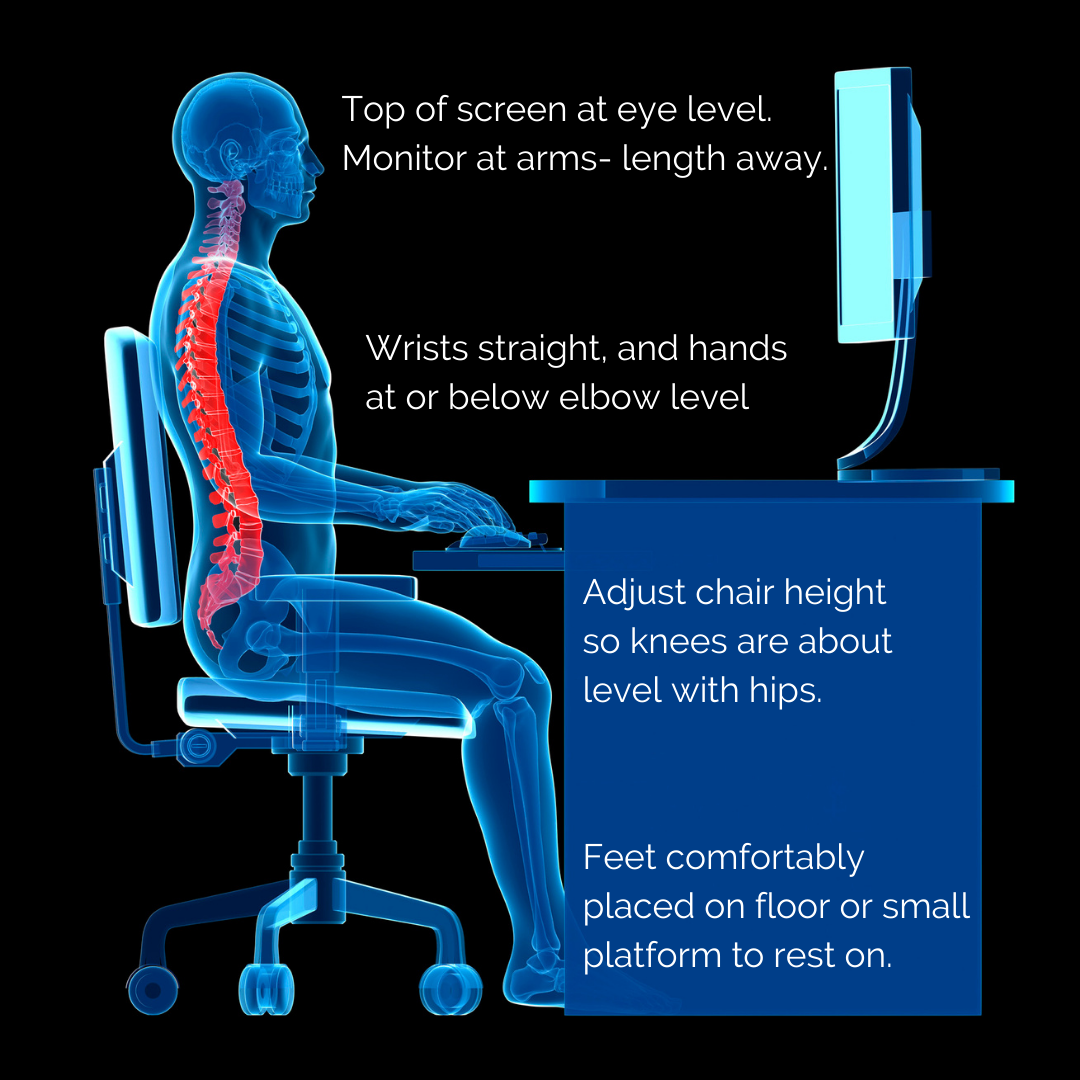


 RSS Feed
RSS Feed
